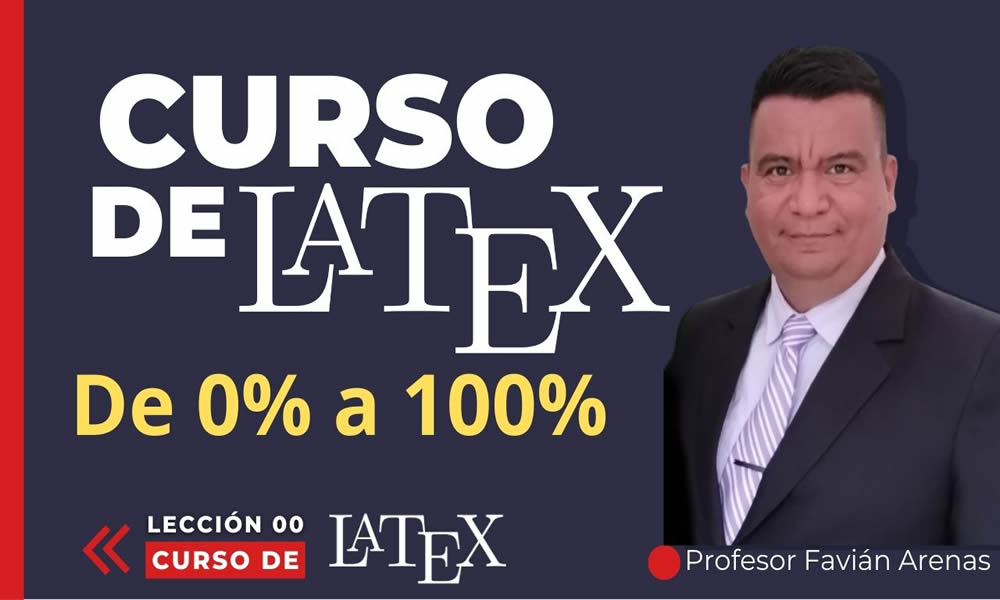
Sombrear regiones entre curvas
Este video está dedicado a explicar cómo construir gráficos que tienen regiones sombreadas, para ilustrar, por ejemplo integrales definidas o regiones que forman un sólido de revolución, todo esto, en LaTeX.
\documentclass{article}
\usepackage{tikz,color}
\usepackage{pgfplots}
\pgfplotsset{compat=1.12}
\begin{document}
\begin{tikzpicture}
\begin{axis}[
width=10cm,
height=6cm,
xmin=-1,
xmax=5,
ymin=0,
ymax=3.5,
xlabel=$x$,
ylabel=$y$,
xlabel style={at={(ticklabel* cs:1.05)}},
ylabel style={at={(ticklabel* cs:1.05)}},
axis x line=center,
axis y line=center,]
\addplot[cyan,thick,samples=200,domain=0:5]{1+sqrt(x)};
\filldraw[fill=cyan!20,draw=black]
(0,0) -- plot [domain=0:4] (\x,{1+sqrt(\x)}) --(4,0)-- cycle;
\end{axis}
\end{tikzpicture}
\begin{tikzpicture}
\begin{axis}[
width=10cm,
height=6cm,
xmin=-0.5,
xmax=2.5,
ymin=-0.3,
ymax=1.2,
axis x line=center,
axis y line=center,
xlabel=$x$,
ylabel=$y$,
xlabel style={at={(ticklabel* cs:1.05)}},
ylabel style={at={(ticklabel* cs:1.05)}}]
\filldraw[draw=black,fill=cyan!20]
plot [smooth,domain=0:1] (\x,{2*(\x)-(\x)^2})
-- plot [smooth,domain=1:0] (\x,\x^4)
-- cycle;
\addplot[cyan,thick,samples=200,domain=-0.2:2]{2*(\x)-(\x)^2};
\addplot[cyan,thick,samples=200,domain=-0.2:1.1]{(\x)^4};
\end{axis}
\end{tikzpicture}
% region entre 3 curvas
\begin{tikzpicture}
\begin{axis}[
width=10cm,
height=10cm,
xmin=-0.5,
xmax=3.5,
ymin=-1.3,
ymax=2.2,
axis x line=center,
axis y line=center,
xlabel=$x$,
ylabel=$y$,
xlabel style={at={(ticklabel* cs:1.05)}},
ylabel style={at={(ticklabel* cs:1.05)}}]
\addplot[cyan,thick,samples=200,domain=0:1]{(\x)^2};
\addplot[cyan,thick,samples=200,domain=0:2.1]{(\x)^0.5-1};
\addplot[cyan,thick,samples=200,domain=-0.2:3]{-0.5*(\x)+1.5};
\filldraw[draw=black,fill=cyan!20, opacity=0.5]
plot [smooth,domain=0:1] (\x,{(\x)^2})-- plot [smooth,domain=1:2.1] (\x,{-0.5*(\x)+1.5})-- plot [smooth,domain=2.1:0] (\x,{(\x)^(1/2)-1})--cycle;
\end{axis}
\end{tikzpicture}
\end{document}
© Profesor Favián Arenas. 2023. Diseñado por HTML Codex
