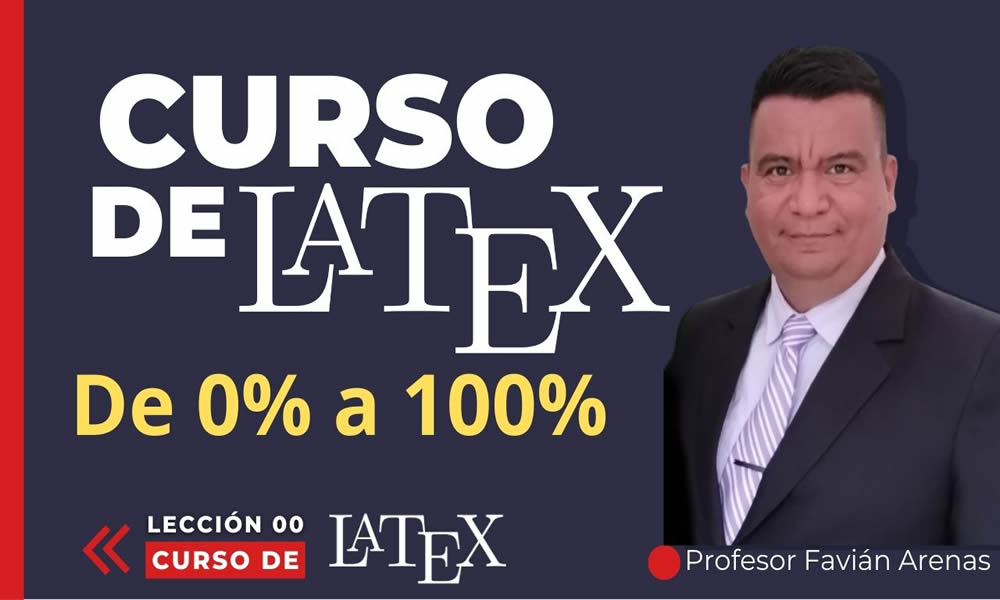
¿Cómo crear mapas mentales o diagramas de flujo usando LaTeX?
Realiza tus Gráficas en LaTeX, con el paquete Tikz.
Realiza organigramas, mapas mentales, cuadros sinópticos y diagramas de clasificación utilizando unicamente código LaTeX.
\documentclass{article}
% Autor: Favian Arenas
% farenasenator@gmail.com
% 2021-06-25
\usepackage{tikz}
\usetikzlibrary{positioning,shapes,shadows}
\usepackage[margin=1cm]{geometry}
\begin{document}
\begin{figure}
\tikzstyle{azul}=[rectangle, draw=black, rounded corners, fill=blue!40, drop shadow,text centered, anchor=north, text=black, text width=3cm]
\tikzstyle{rojo}=[rectangle, draw=black, rounded corners, fill=red!40, drop shadow,text centered, anchor=north, text=black, text width=3cm]
\tikzstyle{verde}=[rectangle, draw=black, rounded corners, fill=green!60, drop shadow,text centered, anchor=north, text=black, text width=2.0cm]
\tikzstyle{amarillo}=[rectangle, draw=black, rounded corners, fill=yellow!60, drop shadow,text centered, anchor=north, text=black, text width=2.0cm]
\tikzstyle{linea}=[-]
\centering
\begin{tikzpicture}[align=center,node distance=2cm]
\node (tri) [azul]{Triángulos};
\node (clase1) [rojo, below left=1cm and 1.0cm of tri]{Según sus lados};
\node (clase2) [rojo, below right=1cm and 1.0cm of tri]{Según sus ángulos};
\draw[linea] (tri.south) |- (clase1.east);
\draw[linea] (tri.south) |- (clase2.west);
\node (esc) [amarillo, below left=1.5cm and 0.2cm of clase1, rectangle split, rectangle split parts=2]{Escaleno
\nodepart{second}todos sus lados son diferentes};
\node (iso) [amarillo, below=1.5cm of clase1, rectangle split, rectangle split parts=2]{Isósceles
\nodepart{second}dos de sus lados son congruentes};
\node (equi) [amarillo, below right=1.5cm and 0.2cm of clase1, rectangle split, rectangle split parts=2]{Equilátero
\nodepart{second}todos sus lados son congruentes};
\draw[linea] (clase1.south) -- (esc.north);
\draw[linea] (clase1.south) -- (iso.north);
\draw[linea] (clase1.south) -- (equi.north);
\node (rec) [verde, below left=1.5cm and 0.2cm of clase2, rectangle split, rectangle split parts=2]{Rectángulo
\nodepart{second}tiene un ángulo recto};
\node (obt) [verde, below=1.5cm of clase2, rectangle split, rectangle split parts=2]{obtusángulo
\nodepart{second}tiene un ángulo obtuso};
\node (acu) [verde, below right=1.5cm and 0.2cm of clase2, rectangle split, rectangle split parts=2]{Acutángulo
\nodepart{second}todos sus ángulos son agudos};
\draw[linea] (clase2.south) -- (rec.north);
\draw[linea] (clase2.south) -- (obt.north);
\draw[linea] (clase2.south) -- (acu.north);
\end{tikzpicture}
\caption{Clasificación de triángulos}
\end{figure}
\end{document}
© Profesor Favián Arenas. 2023. Diseñado por HTML Codex
